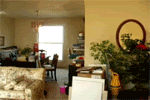Drat! Okay. Annoyingly, I have a data cable, but can't get it to work that way, either. Sigh.Killthesmiley wrote:for some reason only certain telephone services allow it.Sarah of the Dead wrote:Okay, there's a possibility I messed this up: I just used the first method, went to wap.mytinyphone.com, downloaded the first ringtone, it downloaded and I got a message saying it's complete...
Er, but I have no idea what happened to the file after that. (I have a Motorola RAZR, which is probably necessary information!) It didn't show up in the ringtone list. Anyone clever enough to point out what I did wrong?
Mine, Telus, doesn't allow it. I've been trying to get it onto my phone, but I jsut can't get it as a ring tone period.
Tachyon Ring Tones
Moderator: Moderators
- Sarah of the Dead
- Casual Observer
- Posts: 78
- Joined: Fri Oct 27, 2006 1:38 am
- Location: London
- Contact:
- mymindislost
- Casual Observer
- Posts: 42
- Joined: Mon Jan 08, 2007 10:25 am
- Contact:
Hey, Sarah.
I have a Razr, too. Did you make sure to "store" the song after it finished downloading?
After the song plays after the initial download, the button on the lower right is labeled "store". You have to hit that button, then choose "apply as ringtone" and then it will be your ringtone.
Hope that helps in some way.
And thanks Killthesmiley! Best ringtone EVER!
I have a Razr, too. Did you make sure to "store" the song after it finished downloading?
After the song plays after the initial download, the button on the lower right is labeled "store". You have to hit that button, then choose "apply as ringtone" and then it will be your ringtone.
Hope that helps in some way.
And thanks Killthesmiley! Best ringtone EVER!
- itsreallyreal
- Devoted Fan
- Posts: 788
- Joined: Tue Jan 16, 2007 3:14 pm
- heyiknowsyou
- Lonely Fan
- Posts: 195
- Joined: Sat Sep 23, 2006 4:01 pm
- Location: St. Louis, MO
- Contact:
- Christie91
- Lonely Fan
- Posts: 235
- Joined: Sat Jan 27, 2007 8:45 am
- Location: UK
- cosmicdancer
- Enthusiastic Fan
- Posts: 463
- Joined: Mon Jan 22, 2007 1:48 pm
- Location: on the road.
- chershaytoute
- Moderator
- Posts: 1808
- Joined: Tue Jan 16, 2007 12:01 pm
- Location: Oregon with an ocean view...across the neighbors' cow pasture, wow!
- Contact:
Verizon doesn't be happy, bluetooth-wise (there's actually been something in the court about it), as they would MUCH rather one downloaded their stuff.
So now, for the technologically inept (that's beyond impaired, dontcha know, anyone want to give instructions in words of less than one syllable? (PM would be okay, if mods prefer)
So now, for the technologically inept (that's beyond impaired, dontcha know, anyone want to give instructions in words of less than one syllable? (PM would be okay, if mods prefer)
Diane, or cher, or even chershaytoute, but "Hey, you!" works, too...
WWggD - let's make the Breeniverse a better place to live...
Thanks to giddeanx for the coolest personal glue stick ever!
WWggD - let's make the Breeniverse a better place to live...
Thanks to giddeanx for the coolest personal glue stick ever!
- kayokosaeki
- Lonely Fan
- Posts: 238
- Joined: Thu Dec 14, 2006 12:52 pm
- Location: usa, tristate area
- Contact:
- girlAnachronism
- Enthusiastic Fan
- Posts: 483
- Joined: Wed Dec 06, 2006 8:15 pm
- Destrin41016
- Casual Observer
- Posts: 90
- Joined: Sat Oct 21, 2006 4:54 pm
- Location: NC
- Contact:
For anyone who cares...here's what I did to get it to my Verizon phone...
First, you need the MP3 of the song (you can get it from the forums if you don't already have it).
Then, go to www.tonethis.com to download the free program that will convert the song to a ringtone.
After you install the program:
1. set up your profile: phone number, make/model/carrier of your phone.
2. "browse" to select the mp3 that you want to use
3. select the section you want as your ringtone...approx 30 seconds or so...you highlight the part you want...
4. "play" to test...to make sure you like it.
5. "convert" to change it to a ringtone
6. "upload" to your phone
After a few minutes, you'll receive a multi-media txt msg (make sure your phone can do those...pix msging, etc.) and you can save the file on your phone.
Then assign it as your ringtone!
Enjoy!!! And GOOD LUCK!!
(For what it's worth, I've used this program tons of times...I don't think it's risky at all...)
First, you need the MP3 of the song (you can get it from the forums if you don't already have it).
Then, go to www.tonethis.com to download the free program that will convert the song to a ringtone.
After you install the program:
1. set up your profile: phone number, make/model/carrier of your phone.
2. "browse" to select the mp3 that you want to use
3. select the section you want as your ringtone...approx 30 seconds or so...you highlight the part you want...
4. "play" to test...to make sure you like it.
5. "convert" to change it to a ringtone
6. "upload" to your phone
After a few minutes, you'll receive a multi-media txt msg (make sure your phone can do those...pix msging, etc.) and you can save the file on your phone.
Then assign it as your ringtone!
Enjoy!!! And GOOD LUCK!!
(For what it's worth, I've used this program tons of times...I don't think it's risky at all...)
- chershaytoute
- Moderator
- Posts: 1808
- Joined: Tue Jan 16, 2007 12:01 pm
- Location: Oregon with an ocean view...across the neighbors' cow pasture, wow!
- Contact:
I've downloaded the program, and now being obsessive and neurotic <chuckle>, I'm over at http://www.trendmicro.com (a wonderful and wonderous site) scanning the program - cuz that's what I do... 

 (BTW, if you've never tried this site/program, it's not only way worthwhile, it's also WAY free! <beaming smile>)
(BTW, if you've never tried this site/program, it's not only way worthwhile, it's also WAY free! <beaming smile>)
Anyway, I shall letcha know if this technologically inept ol' lady is the least bit successful...)
Anyway, I shall letcha know if this technologically inept ol' lady is the least bit successful...)
Diane, or cher, or even chershaytoute, but "Hey, you!" works, too...
WWggD - let's make the Breeniverse a better place to live...
Thanks to giddeanx for the coolest personal glue stick ever!
WWggD - let's make the Breeniverse a better place to live...
Thanks to giddeanx for the coolest personal glue stick ever!